Complexity:
Modeling approach: discrete-event
Features: Process Modeling Library 3D resources bar chart time-in-system histogram
AnyLogic provides the Process Modeling Library, a discrete-event simulation library containing blocks you can use to rapidly simulate complex discrete-events systems like:
- Manufacturing processes with detailed shop floor layout
- Simple and complex service systems (e.g. banks, airports, etc.)
- Business processes with activity-based costing
- Logistics and supply chain models
The Process Modeling Library allows you to create flexible models, collect basic and advanced statistics, and effectively visualize the process you are modeling to validate and present your model.
In this tutorial we will create a simple service system of a bank department, consisting of an automatic teller machine and teller lines. ATM provides people with a quick self-service for cash. More complex transactions, e.g. paying bills, are completed by tellers, allowing customers more time without inconveniencing those customers looking for quick cash.
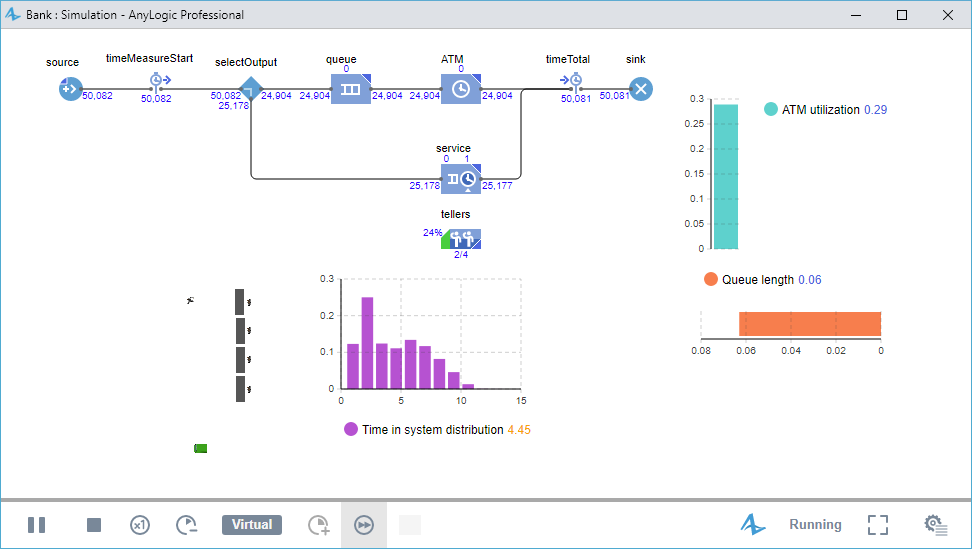
There are several reference models that reference the milestones of the editing. You can use them if you experience any difficulties creating a model and you would like to compare your model with the reference file. The links to the reference models are given at the end of most tutorial phases. Just click the link to open the corresponding model in the AnyLogic Cloud and access the model source files.
-
How can we improve this article?
-

