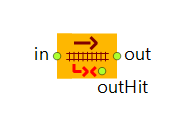
The only block that controls the train movement. A train can only move while inside a TrainMoveTo block.
The train can move forward (first car in front) or backward. The train can have a target position where it should get, or just move without a target. In the latter case the train agent will exit TrainMoveTo either when it leaves the rail yard via an open-ended track or if it hits another train. The train can move without a predefined route, i.e. just follow the current states of switches, or you can specify the route explicitly, or you can ask TrainMoveTo to calculate the route automatically from the current location to target. You can optionally ask the train to accelerate to a given speed at the beginning of movement and to decelerate to stop at the target.
If the train hits another train when moving, it stops and exits TrainMoveTo via outHit port. In all other cases (namely, when it reaches the specified target or leaves the yard) it exits via the out port.
A target is a point on a given track specified either as an offset from the track start in meters or graphically, with the Position on Track element intersecting the track. You can additionally tell TrainMoveTo to check if there are other rail cars on the target track and to adjust the target point respectively so that the train stops exactly at the first car on its way (available only if the route is specified). This is useful when the train is going to be coupled with another train.
A route can be specified explicitly as a sequence of tracks or calculated automatically. If you choose to specify the route explicitly, you should enter the track where the head of the train is located as the first track, and then all other tracks the train should go by in the correct order. If the target is specified, the target track must be the last track in the sequence. To let TrainMoveTo calculate the route automatically, you need to specify the target track. TrainMoveTo will only find straight routes, i.e. the ones without the need for changing of movement direction. When moving with a route, the train will control the switches on its way, namely, it will change a switch state as needed when it approaches the switch. If a track on the train’s route becomes unavailable due to blocking or reservation when the train is already on the way, the train can either stop at the last available switch before the blocked track and wait until it becomes unblocked or it can recalculate the route to exclude this track and keep moving to the target.
Keep in mind that while the Rail Library will detect the train collisions, it does not take care of managing the train traffic, like making one train to wait until another train passes a certain switch or track. The higher-level traffic management may differ from one rail yard to another and is something to be defined by the modeler.
To enable the train to make decisions about acceleration or route while it is moving, a continuous movement can be modeled by a sequence of multiple TrainMoveTo blocks, possibly with SelectOutput blocks in between. You can let the train keep its current speed between the two TrainMoveTo blocks by setting the Finish option of the first block to Finish at current speed and not to Decelerate and stop. The second TrainMoveTo can then either Continue at current speed or Accelerate/decelerate to the cruise speed.
You can specify the cruise speed specific for the movement defined by a particular instance of TrainMoveTo, otherwise the current cruise speed of the train will be used. Depending on the length of the route and acceleration/deceleration values, the train may not be able to achieve the cruise speed. The current (actual) speed of the train can be obtained by calling the train function getSpeed().
While the train is moving under the control of TrainMoveTo, you still can modify its speed or let it accelerate or decelerate by using the train API. TrainMoveTo offers a number of callback extension points where you can define the actions to be executed while the train is moving.
- Direction
-
Defines in which direction should the train go:
Forward — the first car of the train moves at the head.
Backward — the last car of the train moves the head, and the first — at the tail.Syntax: boolean forward
Default value: Forward — true - Route is
-
Defines the routing options:
Not specified (train will follow switches) — the train will move without a predefined route, i.e. just will follow the current states of switches. If the Target is parameter is set to Not specified, at the end of the movement (when the train leaves the rail yard), the train will be removed from the system.
A given list of tracks — the train will go along the route explicitly defined by you.
Calculated automatically from current to target track — the route will be automatically calculated. The target track and position must be specified if this option is selected.Syntax: RouteType routeType
Valid values:
TrainMoveTo.ROUTE_NOT_SPECIFIED
TrainMoveTo.ROUTE_LIST_OF_TRACKS
TrainMoveTo.ROUTE_AUTO -
[Visible if Route is is set to A given list of tracks]
The sequence of tracks. The track where the head of the train is located must be the first track in the sequence, followed by all other tracks the train should go by in correct order. If the target is specified, the target track must be the last track in the sequence.Value type: RailwayTrack[]
Local variable: T train — the train - If the track gets blocked
-
[Visible if Route is is set to Calculated automatically from current to target track]
Here you can specify the behavior of the train in case a track from its current route becomes unavailable because of blocking or reservation. The train can either Stop before this track, i.e. stop at the switch connected to the blocked track and wait until the track gets unblocked, or it can Recalculate route. Note that unblocking some track in a rail yard does not trigger route recalculation of the train which route contains this track but only if the corresponding option is selected.Syntax: RailConstants.BlockedTrackHandling BlockedTrackHandling
Valid values:
TrainMoveTo.STOP_AT_SWITCH
TrainMoveTo.RECALCULATE_ROUTE -
[Visible if Route is is set to Calculated automatically from current to target track]
The list of tracks (it may contain one or several tracks) that are forbidden to include in the automatically calculated route for the train. Add the tracks in the list, or if you use the dynamic value editor, put the list in curly brackets, e.g.: {railwayTrack1, railwayTrack2}Value type: RailwayTrack[]
Local variable: T train — the train - Target is
-
Defines the target options:
Not specified — the train will just move on until it either leaves the yard or hits another train. If the Route is parameter is set to Not specified (train will follow switches), at the end of the movement (when the train leaves the rail yard), the train will be removed from the system.
A given position on track — the train will finish at the intersection point of the target track and a given Position on Track.
A given offset on a track — the train will finish at a particular position on a given track; the offset of the position is calculated from the start or the end of the track.Syntax: RailConstants.TargetType targetType
Valid values:
TrainMoveTo.TARGET_NOT_SPECIFIED
TrainMoveTo.TARGET_AT_POINT_ON_TRACK
TrainMoveTo.TARGET_AT_TRACK_OFFSET -
[Visible if Target is is set to A given position on track]
The Position on Track element defining the place to stop at. The element must have an intersection point with the target track.Value type: PositionOnTrack
Local variable: T train — the train -
[Visible if Target is is set to A given offset on a track]
The target track where the train should finish.Value type: RailwayTrack
Local variable: T train — the train -
[Visible if Target is: A given offset on the track]
Choose here where to count the offset from: End of the track or Beginning of the track.Value type: boolean
Default value: end of the track — false
Local variable: T train — the train -
[Visible if Target is is set to A given offset on a track]
The offset of the finish position from the start or end point of the target track.Value type: RailwayTrack
Local variables:
T train — the train
double tracklength — the full length of the target track - Check free space on target track
-
[Visible if Route is is not set to Not specified and Target is is not set to Not specified]
If selected (true), the train will check if there are other rail cars on the target track and to adjust the target point respectively so that the train stops exactly at the first car on its way. This is useful when the train is going to be coupled with another train. The check is done only for the target track and only at the time when the train enters the TrainMoveTo block, so if the situation on the target track changes while the train is moving, it will not notice it.Syntax: boolean checkFreeSpaceOnTargetTrack
Default value: false - Limit distance to move
-
[Visible if Route is is not set to Not specified]
If selected (true), the train will move no more than by the distance specified with the parameters below.Syntax: boolean limitDistance
Default value: false - Distance is
-
[Visible if Limit distance to move is selected]
Here you can choose how you want to limit distance the train may move — by specifying the maximum distance (Traveled by train), or by specifying the distance from some particular switch (From switch to train tail).Syntax: RailConstants.DistanceIs distanceIs
Valid values:
TrainMoveTo.DISTANCE_IS_TRAVELED_BY_TRAIN
TrainMoveTo.DISTANCE_IS_FROM_SWITCH_TO_TRAIN_TAIL -
[Visible if Limit distance to move is selected]
Here you can specify the maximum movement distance for the train — either from the current place, or from some particular switch, depending on the value of the Distance is parameter.Value type: double
Default value: +infinity -
[Visible if Limit distance to move is selected and Distance is set to From switch to train tail]
The switch shape. The train will be stopped when its tail will move for the distance specified in the Distance parameter from this particular switch.Value type: RailwaySwitch
Local variable: T train — the train -
Optional new cruise speed for the train that will apply starting from this movement. If 0 is specified, the current cruise speed setting will not be changed.
Value type: double
Local variable: T train — the train
Default value: 0 - Start options
-
Defines what the train should do at the beginning of movement:
Continue at current speed — just continue moving at the current speed (left from the previous TrainMoveTo, TrainSource, or set by calling setSpeed()).
Accelerate/decelerate to cruise speed — accelerate or decelerate from the current speed to the Cruise speed (0 for no change).
Accelerate/decelerate if condition is true — same as above, but only if a given condition is trueSyntax: RailConstants.AccelerationOptions startOptions
Valid values:
TrainMoveTo.ACCELERATE_NO
TrainMoveTo.ACCELERATE_YES
TrainMoveTo.ACCELERATE_CONDITION -
[Visible if Start options is set to Accelerate/decelerate if condition is true]
The condition that is calculated at the time the train enters the block to find out whether to apply acceleration/deceleration to cruise speed.Value type: boolean
Local variable: T train — the train - Finish options
-
[Invisible if the Route is: Not specified (train will follow switches) and the Target is: any of the options or when the Route is: any of the options and the Target is: Not specified]
It defines what the train should do at the end of movement:Finish at current speed — do nothing, just finish at whatever speed it has gained.
If the finish options haven’t been specified, the speed of the train will remain the same.
Decelerate and stop — try to decelerate to stop, which may not be possible because of the route length, the current speed, and deceleration value.
Decelerate if condition is true — same as above, but only if a given condition is true.Syntax: RailConstants.AccelerationOptions finishOptions
Valid values:
TrainMoveTo.ACCELERATE_NO
TrainMoveTo.ACCELERATE_YES
TrainMoveTo.ACCELERATE_CONDITION -
[Visible if Finish options is set to Decelerate if condition is true]
The condition that is calculated at the time the train enters the block to find out whether to apply deceleration to zero at the end of movement. The train will decelerate if the condition evaluates to true.Value type: boolean
Local variable: T train — the train
- On enter
-
Code executed when the train enters the block.
Local variable: T train — the train
- On at switch
-
Code executed when the train approaches a switch.
You can still change the switch state here, but if the route is specified, the train does this automatically.Local variables:
T train — the train
RailwayTrack track — the track before the switch
RailwaySwitch sw — the switch - On enter track
-
Code executed when the train is entering a new track.
Local variables:
T train — the train
RailwayTrack track — the new track
RailwaySwitch sw — the switch before the track - On exit track
-
Code executed when the train exits a track, i.e. when its tail leaves the track.
Local variables:
T train — the train
RailwayTrack track — the track that the train leaves
RailwaySwitch sw — the switch before the track - On exit rail yard
-
Code executed when the train exits the rail yard.
Local variables:
T train — the train
RailwayTrack track — the (open-ended) track by which the train left the yard
- On exit
-
Code executed when the train leaves the block via the out port, which means the train has reached the target or left the yard.
Local variable: T train — the train
- On exit (hit another train)
-
Code executed when the train leaves the block via the outHit port, having touched another train.
Local variable: T train — the train
- On remove
-
Code executed when a train is intentionally removed from this block by calling the train’s function remove(). This code is automatically executed after the remove() function call.
Local variable: T train — the train
| Function | Description |
|---|---|
| int size() | Returns the number of currently being moved by this block. |
| Agent getTrain( int index ) | Returns the train with a given index that is currently moving. |
- in
- The input port.
- out
- The output port for trains that reach the target or leave the yard.
- outHit
- The output port for trains that hit another train.
-
How can we improve this article?
-

