The model window is automatically displayed in a separate window when the model is started. When you start your model, the presentation for the current experiment is displayed. At this point, the model is not created, only the experiment. However, you can initialize model parameters, for example, by adding controls associated with parameters to the experiment’s presentation.
By default, the model window opens in the Chromium browser. You can select a different browser in the Preferences dialog.
When you run the model using the Run  button in the control panel of the model window, the model is created and started.
button in the control panel of the model window, the model is created and started.
The model window displays the presentation defined in the graphical editor for an agent or a simulation experiment. The model window displays all visible model elements that have been placed inside the model frame in the graphical editor.
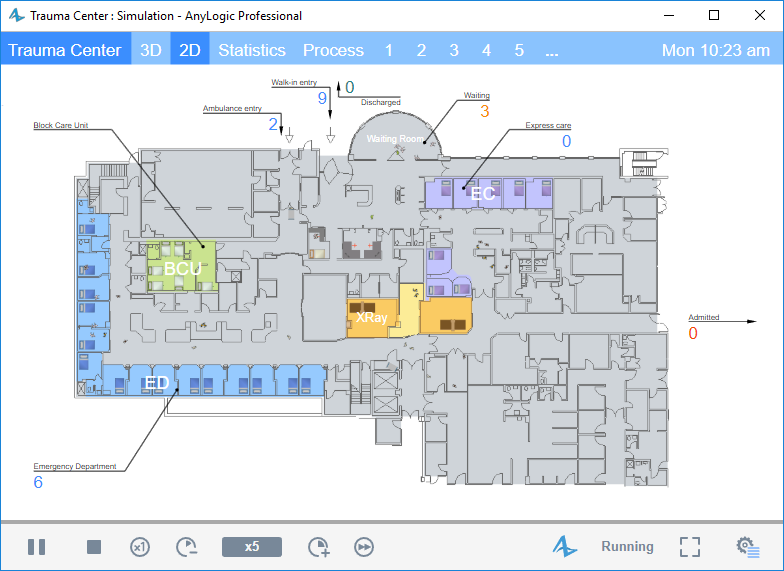 Model window
Model window
At the bottom of the model window is the control panel, which contains a set of model execution controls and displays information about the current state of the model.
-
How can we improve this article?
-

