Blocks that perform various operations over agents and resources can animate their activity. Process Modeling Library blocks do not have built-in animation.
To animate agents that reside in a block, use space markup shapes from the  Space Markup section of the Process Modeling Library palette: paths and nodes. Paths and nodes are space markup elements that define the locations of agents in the space. Having drawn the space markup shape, you select it in the block’s Agent location parameter.
Space Markup section of the Process Modeling Library palette: paths and nodes. Paths and nodes are space markup elements that define the locations of agents in the space. Having drawn the space markup shape, you select it in the block’s Agent location parameter.
The blocks that may only possess an agent for a zero time (e.g. SelectOutput, ResourceAttach, Release, etc.) do not require animation.
Below we describe all possible animation guiding shapes. The resource units are animated similarly, but when the unit is attached to an agent, it is drawn besides the agent with an offset.
| Animation guiding shape | Description | Appearance in graphical editor | 3D example |
|---|---|---|---|
| Point node | The agent animation is displayed in the node. If several agents are animated this way, they will be placed in the same position. |

|
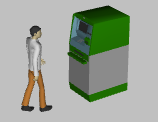
|
|
Rectangular / Polygonal node Locations layout: Random |
Animations of agents are displayed at random positions within the specified node (irrespective of the other agents). The node may display unlimited number of agents simultaneously. | 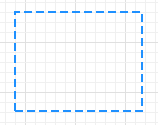 |

|
|
Rectangular / Polygonal node Locations layout: Arranged |
Animations of agents are displayed arranged in a grid that fits the node. The maximum number of agents is usually defined by the capacity of the block. A new agent is displayed at the first free position of the grid. |
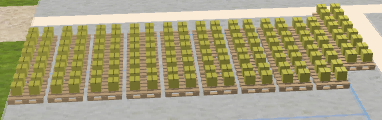
|
|
| Rectangular / Polygonal node with attractors | Animations of agents are displayed at the attractors positions. |
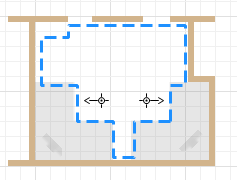
|

|
| Path |
Animations of agents are displayed moving along the path. The rotation of the agent animations is regulated by the angle of the current path segment. A path may display unlimited number of agents simultaneously. When a path is used as the agent location shape for the Queue block (and the blocks containing a Queue inside: Batch, Match, Service, Seize, etc.), the agents do not move along the path, “but stay in a queue”: the agent at the position 0 is displayed at the end point of the path. The distance between the two subsequent agent animations is set to the path length divided by the Queue capacity - 1 (as it was known at the startup). The distance is not reset if the capacity of the queue changes dynamically. |
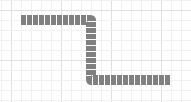
|
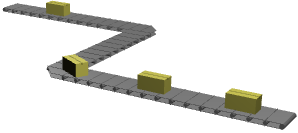
|
-
How can we improve this article?
-

