The model frame defines the size of the model window and the part of the graphical diagram that is shown in the window at the model runtime. Its settings are shared between all agent types and experiments of the model.
When viewing the agent type or the experiment presentation in the graphical editor, the model frame is drawn in the diagram as a blue frame:
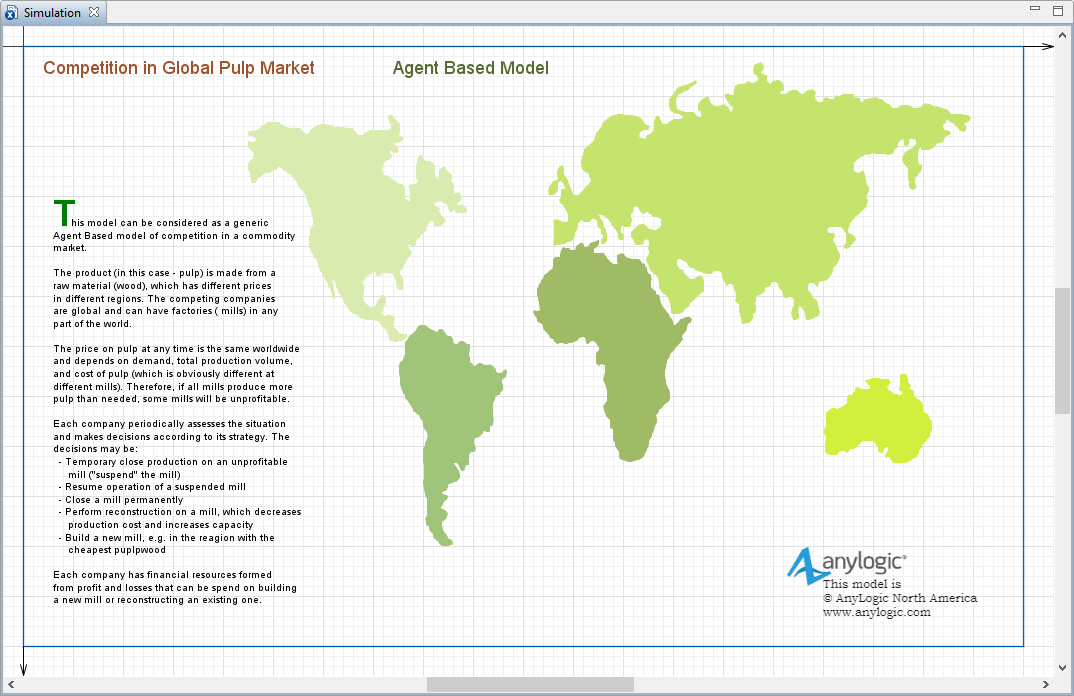
To change the frame size, select it in the graphical editor and drag the handles at the frame’s bottom and right borders:
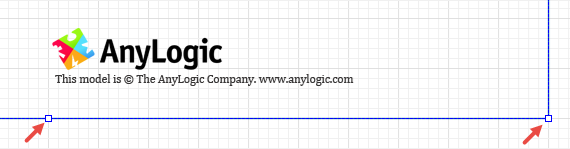
Alternatively, you can set the size of the frame by specifying the Width and Height in its properties.
- General
-
Width — The width of the frame (in pixels).
Height — The height of the frame (in pixels).
In AnyLogic Cloud model window is subject to the screen ratio of the device where the model is run. If the device screen ratio differs from the frame ratio specified in AnyLogic IDE, it may lead to the exposure of the elements the model developer intentionally placed outside the model frame to hide them from the model’s end users.
-
How can we improve this article?
-

