Status bar is located in the lower part of the AnyLogic window. It displays information related to the current operations and work context.
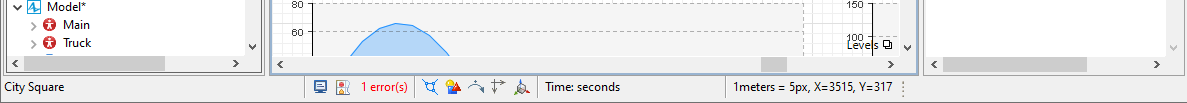
The status bar contains several sections designed for output of different kind of information.
In the left corner of the status bar you can see the name of the model you are currently working on.
Next, there are buttons for the  Console view and the
Console view and the  Problems view. These views remain hidden unless there are issues in the model that require your attention. You can change this setting in the Preferences dialog.
Problems view. These views remain hidden unless there are issues in the model that require your attention. You can change this setting in the Preferences dialog.
Then, you can find a set of buttons that manages the graphical editor layers. Using these buttons you can temporarily hide from view all space markup elements or all presentation shapes on the diagram.

Next sections of the status bar are context-sensitive and show information related to the currently selected view or editor.
The next section shows the time units that are defined for the model in its properties:

Then, the status bar displays current scale that is defined for this particular agent diagram: units of length to pixels correspondence.
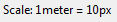
And another important thing: the current coordinates of the mouse in the graphical editor:

When you edit the GIS map, the status bar displays the current geographic coordinates, latitude and longitude:
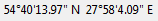
Aligned to the left section Heap size 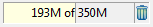 shows the size of Java memory (Java heap size). In the example shown above you can see that 193 MB of currently allotted 350 MB is used. Hover the mouse over this section to get more detailed information.
shows the size of Java memory (Java heap size). In the example shown above you can see that 193 MB of currently allotted 350 MB is used. Hover the mouse over this section to get more detailed information.
The Run Garbage Collector  button to the right enables the user to run Java Garbage Collector that explicitly destroys all unused Java objects that are not referenced by AnyLogic anymore. This option may be useful when the amount of available memory becomes small and the user needs to increase it explicitly but not wait for automatic call of Garbage Collector.
button to the right enables the user to run Java Garbage Collector that explicitly destroys all unused Java objects that are not referenced by AnyLogic anymore. This option may be useful when the amount of available memory becomes small and the user needs to increase it explicitly but not wait for automatic call of Garbage Collector.
-
How can we improve this article?
-

