To create a library
- In the Projects view, right-click (macOS: Ctrl + click) any item of the model you are currently working with, and choose New > Library... from the popup menu.
-
The New AnyLogic Library dialog box is displayed.
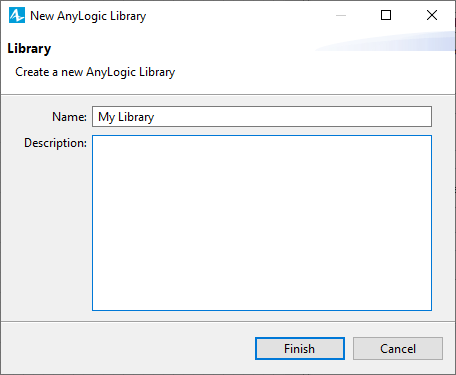
- Specify the name of the new library in the Name field and optionally type the library description in the Description edit box.
- Click Finish to complete the process.
When created a library, you will see the library editor opened. There you can modify the general information about the library and specify how the library will appear in the Palette.
-
How can we improve this article?
-

