AnyLogic animates all flowcharts at model runtime. The color scheme for most of the Rail Library blocks in the model window includes three colors (silver, amber, and ochre) to distinguish the current state of the block:
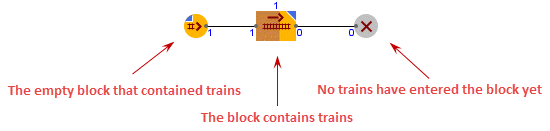
By default, all blocks are colored as follows:
| Silver |  |
Indicates that no trains have entered the block yet. |
| Amber |  |
Indicates that trains have entered this block earlier, but the block is currently empty (that is, no trains are inside). |
Processing of train operations that occurs inside the block is visualized by the moving ochre horizontal bar:
| Amber with ochre |  |
Indicates that the block currently contains trains inside and an operation is being processed. |
-
How can we improve this article?
-

