Walls are objects, which pedestrians and transporters moving in free space navigation mode cannot cross. They define walls and obstacles present in the simulated space.
Choosing the right markup shape
Use these three markup shapes to draw walls on top of your drawing:
 Wall — use it to draw walls of complex forms (e.g. the exterior wall).
Wall — use it to draw walls of complex forms (e.g. the exterior wall). Rectangular Wall — use it to draw rectangular areas non-accessible by pedestrians (e.g. service rooms, offices, etc.).
Rectangular Wall — use it to draw rectangular areas non-accessible by pedestrians (e.g. service rooms, offices, etc.). Circular Wall — use it to draw circular obstacles inside the simulated area (e.g. columns, pools, fountains, etc.).
Circular Wall — use it to draw circular obstacles inside the simulated area (e.g. columns, pools, fountains, etc.).
Use Wall when your area has complex form. If your area is rectangular, or circular, use Rectangular wall, or Circular wall instead.
Every wall is located on a level, and one wall cannot be used by multiple levels.
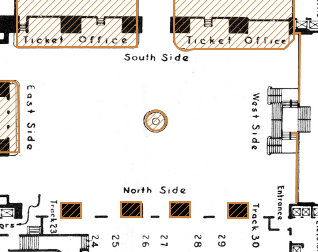 Circular and rectangular wall used in the N.Y. Grand Central Terminal pedestrian model
Circular and rectangular wall used in the N.Y. Grand Central Terminal pedestrian model
-
How can we improve this article?
-

