In this section we are considering only plain Java variables.
Depending on where a variable is declared it can be either a:
- Local variable — an auxiliary temporary variable that exists only while a particular function or a block of statements is executed, or
- Class variable (or class field — more correct term in Java) — a variable that is present in any object of a class, and whose lifetime is the same as the object lifetime.
Local variables are declared in sections of Java code such as a block, a loop statement, or a function body. They are created and initialized when the code section execution starts and disappear when it finishes. The declaration consists of the variable type, name, and optional initialization. The declaration is a statement, so it should end with a semicolon. For example:
double sum = 0; // double variable sum initially 0
int k; // integer variable k, not initialized
String msg = ok ? "OK" : "Not OK"; // string variable msg initialized with expressionLocal variables can be declared and used in AnyLogic fields where you enter actions (sequences of statements), such as On startup code of agent type, Action field of events or transitions, Entry action and Exit action of state, On enter and On exit fields of flowchart objects. The variables sum and p are declared in the action code of the event endOfYear in the figure below and exist only while this portion of code is being executed.
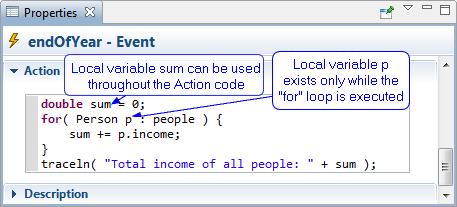 Local variables declared in the Action code of an event
Local variables declared in the Action code of an event
Java variables (fields) of agent class are part of “memory” or “state” of agents. They can be declared graphically or in code.
To declare a variable of agent (or experiment) class
- Open the Agent palette and drag the Variable element from the palette to the canvas.
- Type the variable name in the in-place editor or in the variable properties.
- Select the variable Access type in the variable properties. In most cases you can leave default, which means the variable will be visible within the current model. Public opens the access to the variable from other models, and private limits the access to this agent only.
- Select the variable type. If the type is not one of the primitive types, you should choose Other and enter the type name in the field nearby.
- Optionally, you can enter the variable Initial value.
- If you do not specify the initial value, it will be false for boolean type, 0 for numeric variables, and null (“nothing”) for all other classes, including String.
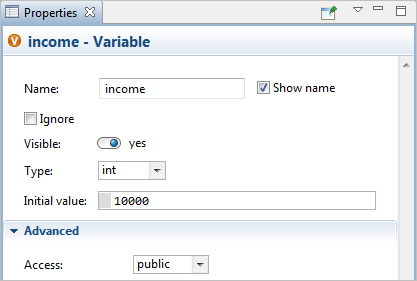 A variable of an agent declared in the graphical editor
A variable of an agent declared in the graphical editor
In the figure above, a variable income of type int is declared in an agent (or experiment) type. Its access type is public, therefore it will be accessible from everywhere. The initial value of the variable is 10000. The graphical declaration above is equivalent to a line of code of the class, which you can write in the Additional class code field in the Advanced Java property section of the agent type, see the figure below:
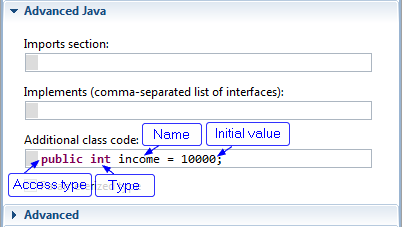 The same variable declared in the Additional class code field
The same variable declared in the Additional class code field
Graphically declaring a variable allows you to visually group it together with related functions or objects, and also to view or change the variable value at runtime with a single click.
-
How can we improve this article?
-

