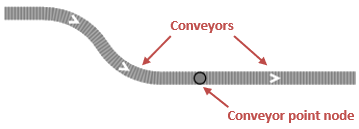
Conveyor point node is a space markup shape designed for material handling models. It is automatically created when you connect conveyors by their end points.
Conveyor point node is not present in the  Space Markup and
Space Markup and  Material Handling Library palettes since users do not create conveyor point nodes explicitly.
Material Handling Library palettes since users do not create conveyor point nodes explicitly.
To create a conveyor point node
-
Connect two conveyors together by dragging one conveyor’s end point on another conveyor’s end point. To get the successful connection, release the mouse button when the connection point is indicated with cyan.
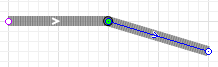
-
You will see conveyors connected together and a new element created in the connection point.

If you need to place a transfer table or a turntable in the point where conveyors are connected together via a conveyor point node, delete the conveyor point node first and then place the required space markup shape there instead (check that all the conveyors are connected to the new shape successfully).
To delete a conveyor point node
- Click the conveyor point node to select it.
- Press Delete.
Conveyor point node has fixed size that cannot be changed. The conveyor point node uses the fill color of the incoming conveyor.
- General
-
Name — The name of this node. The name is used to identify and access the element from code.
Ignore — If selected, the node is excluded from the model.
Visible on upper agent — If selected, the node is also visible on the upper agent where this agent lives.
Lock — If selected, the node is locked. Locked shapes do not react to mouse clicks — it is impossible to select them in the graphical editor until you unlock them.
Visible — Here you specify whether the shape is visible on animation at model runtime, or not. Using the control, choose yes or no.
- Position and size
-
X — X-coordinate of the node.
Y — Y-coordinate of the node.
You can dynamically modify shape properties at model runtime using the following API.
- Position
-
Function Description double getX() Returns the X coordinate of the node. double getY() Returns the Y coordinate of the node. double getZ() Returns the Z coordinate of the node. Point getXYZ(Point out) Returns the Point object with the coordinates of the node. The result is also written to the provided out object if not null.
out — the Point object to write to, may be null.void setXYZ (double x, double y, double z) Sets new coordinates for the node.
x — the new value of the X coordinate.
y — the new value of the Y coordinate.
z — the new value of the Z coordinate. - Level
-
Function Description Level getLevel() Returns the level where this conveyor node is located. - Visibility
-
Function Description boolean isVisible() Returns true if the node is visible; returns false otherwise. void setVisible(boolean v) Sets the visibility of the node.
v — visibility. If v is true — the node is set to be visible, if it is false — not visible. - Fill color
-
Function Description Color getFillColor() Returns the fill color of the node, or null if the node has no fill color or has textured fill (in this case use getFillTexture() to get the node’s texture). Texture getFillTexture() Returns the fill texture of the node or null if the node has no fill texture or has color fill (in this case use getFillColor() to get the node’s fill color). void setFillColor (Paint fillColor) Sets the fill color (or Texture) of the node.
fillColor — the new fill color, if null, the node is not filled. - Network
-
Function Description ConveyorNetwork getNetwork() Returns the conveyor network this markup element belongs to or null if this element is not a part of a network. int getConnectionsCount() Returns the number of conveyors connected to the node. ConveyorPath getConnection(int index) Returns the conveyor with the provided index from this node’s connections list.
index — the zero-based index of required connection.List<ConveyorPath> getConnections() Returns the list of all conveyors connected to this node. List<ConveyorPath> getIncomingPaths() Returns the list of all incoming conveyors connected to this node. List<ConveyorPath> getOutgoingPaths() Returns the list of all outgoing conveyors connected to this node. - Removal
-
Function Description void remove() Removes the node from the presentation. If the node is not a part of presentation, the function does nothing. Removal from the presentation does not necessarily mean removing from the model logic, since logical networks and routes may have been created before the removal and survive it.
-
How can we improve this article?
-

