You can move, center, or zoom in on the diagram to take a good look at some particular parts of it.
To move the diagram
- Click on the diagram with the right mouse button and, while holding the right mouse button down, move the mouse.
To move the diagram on Mac and Linux OS
-
Use these commands to move the diagram while developing your model:
- macOS: Space + click, then drag your mouse
- Linux: Space + right or left click, then drag
-
Use the following commands to move the diagram when running the model:
- macOS: Cmd + click, then drag
- Linux: left click, then drag
AnyLogic allows for zooming the graphical editor diagram in and out as you like. You set up the diagram scale using the AnyLogic Zoom toolbar.
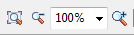 Toolbar buttons for zooming
Toolbar buttons for zooming
To zoom in
-
Press Ctrl (macOS: Cmd) and while holding it down, move the mouse wheel away from yourself, or
Click the Zoom In toolbar button.
toolbar button.
To zoom out
-
Press Ctrl (macOS: Cmd) and while holding it down, move the mouse wheel to yourself, or
Click the Zoom Out toolbar button.
toolbar button.
To zoom to the specified scale
- Click the arrow in the
 and choose the diagram scale you like from the drop-down list.
and choose the diagram scale you like from the drop-down list.
To zoom to the original scale
- Click the 100%
 toolbar button.
toolbar button.
-
How can we improve this article?
-

