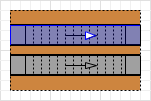
Escalator is a simple space markup element comprised in a complex space markup element  Escalator Group. Escalator enables you to set the movement direction for an specific escalator in a group as well as perform other tasks dynamically at runtime using the element’s functions (turn the escalator on/off, change its speed, etc.).
Escalator Group. Escalator enables you to set the movement direction for an specific escalator in a group as well as perform other tasks dynamically at runtime using the element’s functions (turn the escalator on/off, change its speed, etc.).
- General
-
Name — The name of the escalator shape. The name is used to identify the escalator and refer to this shape from code.
Ignore — If selected, the shape is excluded from the model.
Visible on upper agent — If selected, the shape is also visible on the upper agent where this agent lives.
Lock — If selected, the shape is locked. Locked shape does not react to mouse clicks — it is impossible to select it in the graphical editor until you unlock it.
Direction — Sets the escalator steps movement direction (Up or Down). In the graphical editor, you will see that the arrow changes its direction in accordance with the selected option.
- Blocking/unblocking escalator
-
When you block an escalator, the gate in front of the escalator closes. The pedestrians that were moving on that escalator will remain there. Pedestrians are not allowed on that escalator, but those whose route includes that escalator will approach it and wait in front of the gate until the escalator is unblocked.
Function Description boolean isBlocked() Checks whether the escalator is blocked, or not. If the escalator is blocked, the function returns true, otherwise it returns false. void block() Blocks the escalator. void unblock() Unblocks the escalator. - Turning escalator on/off
-
When you turn off an escalator, the escalator power supply stops, so the escalator steps are not moving anymore, but pedestrians can move on their own.
Function Description boolean isRunning() Checks whether the escalator is running, or not. Returns true if the escalator is running. Returns falseotherwise. void turnOff() Turns the escalator off. void turnOn() Turns the escalator on. void setRunning(boolean isRunning) Turns the escalator on if the isRunning value is true; turns the escalator off otherwise. - Getting/Setting escalator speed
-
Function Description double getSpeed() Returns the speed of the escalator (in meters per second). double getSpeed (SpeedUnits units) Returns the speed of the escalator (in the units passed via the units argument).
units — one of the AnyLogic speed constants.void setSpeed() Sets the speed of the escalator (in meters per second). void setSpeed (SpeedUnits units) Sets the speed of the escalator (in the units passed via the units argument).
units — one of the AnyLogic speed constants. - Movement direction
-
Function Description EscalatorMovementDirection getMovementDirection() Returns the current movement direction for the escalator.
Return values:
EscalatorMovementDirection.UP
EscalatorMovementDirection.DOWNvoid setMovementDirection(EscalatorMovementDirection movementDirection) Sets new movement direction for the escalators. You set the new value by passing one of the valid values as the function argument.
movementDirection — the escalator’s movement direction constant, which can take one of the valid values
Valid values:
EscalatorMovementDirection.UP
EscalatorMovementDirection.DOWN - Pedestrians
-
Function Description List<Agent> getPeds() Returns the collection of pedestrians currently present on the escalator.
-
How can we improve this article?
-

