A final state is a termination point of a statechart. When control enters a final state, its action is executed, and the statechart terminates. Transitions may not exit a final state.
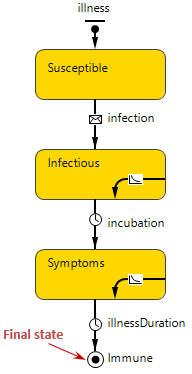
To draw a final state
-
Drag the
 Final State element from the
Final State element from the  Statechart
palette onto the diagram of agent. There should be at least one incoming transition connected to the final state.
Statechart
palette onto the diagram of agent. There should be at least one incoming transition connected to the final state.
- General
-
Name – The name of the final state. The name is used to identify the state within the statechart.
Ignore – If selected, the final state is excluded from the model.
Show name – If selected, the name of the final state is displayed on a presentation diagram.
Action – Here you can type Java code to be executed when the statechart enters the state.
-
How can we improve this article?
-

