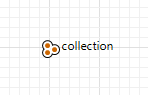
Collection defines a data object that groups multiple elements of the same type into a single unit. Typically, a collection represents data items that form a natural group, such as a queue (in this case elements represent people waiting in a queue), auto park (elements are trucks), telephone directory (a collection performs mapping of names to phone numbers), backlog of orders in a supply chain model, etc. Collections are used to store, retrieve, and manipulate aggregate data.
Alike other AnyLogic variables, collections are accessible from code throughout the model simulation, so you can simply access and modify their contents via the collection API.
To create a collection
- Drag the
 Collection element from the
Collection element from the  Agent palette onto the graphical diagram of agent type or experiment.
Agent palette onto the graphical diagram of agent type or experiment. - Go to the Properties view.
- Type the name of the collection in the Name edit box. The name is used to identify and access the variable from code.
- Specify the class of the collection. You can choose one of the most-used classes from the Collection class combo box or specify any other collection class you wish.
- If your collection is a list, or a set (collection class is ArrayList, LinkedList, LinkedHashSet, or TreeSet), specify the class of the collection elements here. You can choose one of the most-used classes from the Elements class combo box or specify any other Java class. Choosing Object you allow the collection to store elements of any Java class.
-
The collection can be initialized containing the set of elements, which you you specify in its Initial contents section. To add elements, click the button
 to select the elements from the drop-down list or click this button
to select the elements from the drop-down list or click this button  first and then select the elements in the graphical editor. Only the elements corresponding to the collection’s Elements class can be selected.
first and then select the elements in the graphical editor. Only the elements corresponding to the collection’s Elements class can be selected.
If no elements are selected in the Initial contents section, the collection will be initialized empty. You can modify the collection’s contents dynamically at a later point using the collection API. - If your collection is a map (collection class is either TreeMap, or LinkedHashMap), specify the type of keys maintained by this map in the Key elements class field and the type of mapped values in the Value elements class property.
- General
-
Name — The name of the collection. The name is used to identify and access the collection from code.
Show name — If selected, the name of the collection is displayed on a presentation diagram.
Ignore — If selected, the collection is excluded from the model.
Visible — If selected, the collection is visible on a presentation at runtime.
Collection class — Class of the collection, see the details below. You can choose from the provided set of most-used collection types (ArrayList, LinkedList, LinkedHashSet, TreeSet, TreeMap, LinkedHashMap), or specify some other collection class here.
Elements class — [Visible if ArrayList, LinkedList, LinkedHashSet, or TreeSet is chosen as Collection class] Class of collection elements. Choose one of the most-used classes or specify any other Java class you wish. Specifying the class here, you restrict the collection to have the elements of the specified class only. Choosing Object you allow collection to store elements of any Java class.
Key elements class — [Visible if TreeMap or LinkedHashMap is chosen as Collection class] The type of keys maintained by this map.
Value elements class — [Visible if TreeMap or LinkedHashMap is chosen as Collection class] The type of mapped values.
Initial contents — [Visible if ArrayList, LinkedList, LinkedHashSet, or TreeSet is chosen as Collection class] The control allows you to explicitly select the elements to be included in the collection. You can select the elements either from the list or by clicking them in the graphical editor. Note that only the elements of the type corresponding to the collection's Elements class can be selected.
- Advanced
-
Access — The collection’s access type. There are four access types:
- public — a collection can be accessed from anywhere.
- private — a collection can be accessed from this agent class only.
- protected — a collection can be accessed from this agent class and its subclasses.
- default — a collection can be accessed anywhere within this model.
Save in snapshot — If selected, the collection will be saved in model snapshot.
Static — [Only visible if Library developer mode is enabled] If selected, the collection is static, i.e. it will have the same value for all instances of this class in the model (e.g. for all agents inside the population).
Do not use static collections, if you plan to run iterations of complex experiments (optimization, parameter variation, etc.) in parallel on different processor cores (this is set by the experiment’s Allow parallel evaluations advanced option).
Static collections are not saved into a snapshot file when you save/restore a state of a running model. If you do not alter the contents of a static collection in your model, the state of the restored model will be exactly the same as you saved it into the snapshot. However, if you somehow change the contents of a static collection (e.g. in agent’s On startup code), the modified contents won't be saved into a snapshot, and the restored state of the model will differ from the state you have previously saved.
In the following model, consumers arrive to the shopping mall and visit shops according to their ”task lists”. The task list is defined in the Consumer agent type by the collection tasks. The collection stores elements of the Task type. The collection is initially empty: the task list is generated by the generateTasks function, which is called in the On exit action field of all PedSource blocks present in the flowchart. There, different tasks are added into the collection via its add() function.
Another worth looking collection in this model is shopEntrances, defined in the Main agent type. There are 138 shops in the model defined by one custom replicated block shops. Shop entrances are defined by target lines. The shopEntrances collection stores all these target lines. This time the contents of the collection are set in the collection’s Initial contents property - you can see that it contains 138 space markup shapes of type TargetLine. The block shops refers to this collection in its Area entrance custom property: each individual copy of the replicated block uses one target line from the collection to set up its entrance. This is done with the help of the index of the corresponding element of a replicated block: shopEntrances.get(index).
Demo model: Cardiovascular Disease Open the model page in AnyLogic Cloud. There you can run the model or download it (by clicking Model source files). Demo model: Cardiovascular DiseaseOpen the model in your AnyLogic desktop installation.
In the model of a cardiovascular disease, there are two collections in the Patient agent type: StrokeHistory and MIHistory. They are used to count heart attacks (MI) and strokes for patients. New elements are added into collections in the Action of the annualEvent of the Patient. Typically collections store elements - instances of some agent type, but here they store regular int values representing timestamps.
Demo model: Corporate Education Open the model page in AnyLogic Cloud. There you can run the model or download it (by clicking Model source files). Demo model: Corporate EducationOpen the model in your AnyLogic desktop installation.
In the model of a corporate education, you can study how to set up collections from the model’s database. Two collections in the Main agent type, employeeTypes and trainerTypes store available types of trainers and employee (defined as texts, so the elements are of the String Java class). If you take a look at the Initial contents property - you can see that it is switched to the Database reference mode, and a simple query loads data from the specified value column of the database table.
There are multiple collection implementations. They differ in the way how the data items are stored and in the way you can retrieve and manipulate them. Some collections allow duplicate elements and others do not. Some are ordered and others unordered.
| Operation | ArrayList | LinkedList | LinkedHashSet | TreeSet | TreeMap | LinkedHashMap |
|---|---|---|---|---|---|---|
| Obtain size | Constant | Constant | Constant | Constant | Constant | Constant |
| Add element | Constant | Constant | Constant | Logarithmic | Logarithmic | Constant |
| Remove given item | Linear | Linear | Constant | Logarithmic | Logarithmic | Constant |
| Remove by index | Linear | Linear | n/a | n/a | n/a | n/a |
| Get element by index | Constant | Linear | n/a | n/a | n/a | n/a |
| Find out if contains | Linear | Linear | Constant | Logarithmic | Logarithmic | Constant |
AnyLogic supports all collection implementations defined in the Java Collections Framework. The following collection implementations are most frequently used and therefore provided as options in the Collection class field:
-
ArrayList
Resizable-array implementation of the List interface. Implements all optional list operations, and permits all elements, including null. In addition to implementing the List interface, this class provides functions to manipulate the size of the array that is used internally to store the list. (This class is roughly equivalent to Vector, except that it is unsynchronized.)
The size, isEmpty, get, set, iterator, and listIterator operations run in constant time. The add operation runs in amortized constant time, that is, adding n elements requires O(n) time. All other operations run in linear time (roughly speaking). The constant factor is low compared to that for the LinkedList implementation.
Each ArrayList instance has a capacity. The capacity is the size of the array used to store the elements in the list. It is always at least as large as the list size. As elements are added to an ArrayList, its capacity grows automatically. The details of the growth policy are not specified beyond the fact that adding an element has constant amortized time cost.
An application can increase the capacity of an ArrayList instance before adding a large number of elements using the ensureCapacity operation. This may reduce the amount of incremental reallocation.This implementation is not synchronized. If multiple threads access an ArrayList instance concurrently, and at least one of the threads modifies the list structurally, it must be synchronized externally. (A structural modification is any operation that adds or deletes one or more elements, or explicitly resizes the backing array; merely setting the value of an element is not a structural modification.) -
LinkedList
Doubly-linked list implementation of the List and Deque interfaces. Implements all optional list operations, and permits all elements (including null). All of the operations perform as could be expected for a doubly-linked list. Operations that index into the list will traverse the list from the beginning or the end, whichever is closer to the specified index.This implementation is not synchronized. If multiple threads access a linked list concurrently, and at least one of the threads modifies the list structurally, it must be synchronized externally. (A structural modification is any operation that adds or deletes one or more elements; merely setting the value of an element is not a structural modification.) -
LinkedHashSet
Hash table and linked list implementation of the Set interface, with predictable iteration order. This implementation differs from HashSet in that it maintains a doubly-linked list running through all of its entries. This linked list defines the iteration ordering, which is the order in which elements were inserted into the set (insertion-order). Note that insertion order is not affected if an element is re-inserted into the set. (An element e is reinserted into a set s if s.add(e) is invoked when s.contains(e) would return true immediately prior to the invocation.)
This implementation spares its clients from the unspecified, generally chaotic ordering provided by HashSet, without incurring the increased cost associated with TreeSet.
This class provides all of the optional Set operations, and permits null elements. Like HashSet, it provides constant-time performance for the basic operations (add, contains and remove), assuming the hash function disperses elements properly among the buckets. Performance is likely to be just slightly below that of HashSet, due to the added expense of maintaining the linked list, with one exception: Iteration over a LinkedHashSet requires time proportional to the size of the set, regardless of its capacity. Iteration over a HashSet is likely to be more expensive, requiring time proportional to its capacity.
A linked hash set has two parameters that affect its performance: initial capacity and load factor. They are defined precisely as for HashSet. Note, however, that the penalty for choosing an excessively high value for initial capacity is less severe for this class than for HashSet, as iteration times for this class are unaffected by capacity.This implementation is not synchronized. If multiple threads access a linked hash set concurrently, and at least one of the threads modifies the set, it must be synchronized externally. -
TreeSet
A NavigableSet implementation based on a TreeMap. The elements are ordered using their natural ordering, or by a Comparator provided at set creation time, depending on which constructor is used.
This implementation provides guaranteed log(n) time cost for the basic operations (add, remove and contains).This implementation is not synchronized. If multiple threads access a tree set concurrently, and at least one of the threads modifies the set, it must be synchronized externally. -
TreeMap
A Red-Black tree-based NavigableMap implementation. The map is sorted according to the natural ordering of its keys, or by a Comparator provided at map creation time, depending on which constructor is used.
This implementation provides guaranteed log(n) time cost for the containsKey, get, put and remove operations. Algorithms are adaptations of those in Cormen, Leiserson, and Rivest’s “Introduction to Algorithms”.The ordering maintained by a tree map, like any sorted map, and whether or not an explicit comparator is provided, must be consistent with equals if this sorted map is to correctly implement the Map interface. (See Comparable or Comparator for a precise definition of consistent with equals.) This is so because the Map interface is defined in terms of the equals operation, but a sorted map performs all key comparisons using its compareTo (or compare) method, so two keys that are deemed equal by this method are, from the standpoint of the sorted map, equal. The behavior of a sorted map is well-defined even if its ordering is inconsistent with equals; it just fails to obey the general contract of the Map interface. -
LinkedHashMap
A hash table and linked list implementation of the Map interface, with predictable iteration order. This implementation maintains a doubly-linked list running through all of its entries. This linked list defines the iteration ordering, which can be the order in which keys were inserted into the map (insertion-order) or the order in which its entries were last accessed, from least-recently accessed to most-recently (access-order).This implementation is not synchronized. If multiple threads access a linked hash map concurrently, and at least one of the threads modifies the map structurally, it must be synchronized externally. A structural modification is any operation that adds or deletes one or more mappings or, in the case of access-ordered linked hash maps, affects iteration order. In access-ordered linked hash maps, merely querying the map with get is a structural modification. In insertion-ordered linked hash maps, merely changing the value associated with a key that is already contained in the map is not a structural modification.
-
How can we improve this article?
-

