When finished creating your library, you should export it. Exporting a library you compile and pack it into a Java archive (.jar) file that can be delivered to other users or members of your developers team.
To export a library
- Right-click (macOS: Ctrl + click) the library in the Projects view and choose Export Library from the popup menu.
-
The Export Library dialog box will be opened.
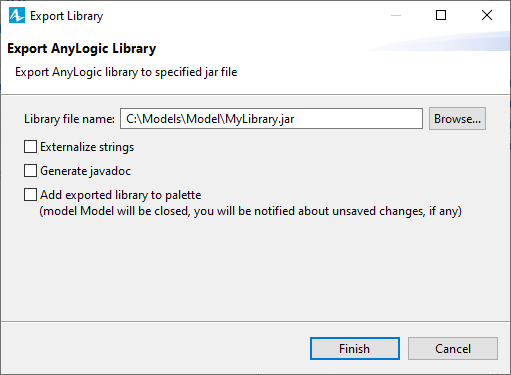
- Specify the library file name (including the full path to it) in the Library File Name edit box. You may browse for the folder where you want to store your file using the Browse button.
-
Click Finish. You will see the message dialog box informing you that the library was successfully exported.
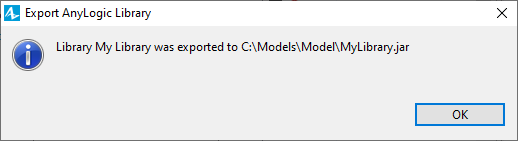
Now your library can be copied to any other computer and loaded into AnyLogic workspaces of other users.
-
How can we improve this article?
-

