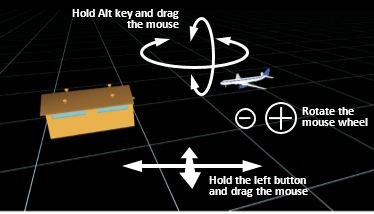Moving, rotating, and zooming 3D scene at runtime
At runtime you can move, rotate, and zoom in/out of a 3D scene displayed in 3D window using the commands described below:
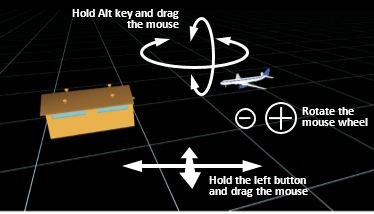
| In order to |
Use the mouse as described here |
| Move the scene |
- Press the left mouse button in the 3D view scene and hold the mouse button pressed.
- Move the mouse in the required direction.
|
| Rotate the scene |
- Press and hold Alt (macOS: Option) in the 3D scene window.
- With Alt (macOS: Option) being pressed, click and hold the left mouse button.
- Move the mouse in the required rotation direction.
|
| Zoom in the scene |
- Scroll the mouse wheel forward in the 3D window scene.
|
| Zoom out of the scene |
- Scroll the mouse wheel backward in the 3D window scene.
|
-
How can we improve this article?
-