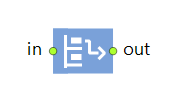
RackPick removes agent from a cell in the specified pallet rack, or RackSystem and moves it to the specified destination location. This is optionally done with the help of moving resources, and, also optionally, a delay may be associated with picking the agent. The delay may depend on the cell coordinates, e.g. on the level. You need to specify the pallet rack, or RackSystem where the agent is stored.
If resources are used to move the agent, RackPick seizes them, brings to the agent cell location, executes (an optional) delay, attaches resources to the agent, moves the agent to the destination, and then releases the resources. Alternatively you can seize and release resources outside the RackPick block, or not use them at all.
You can choose whether the agent (possibly, with the attached resources) moves smoothly all the way from the cell to the aisle and then along the aisle, or jumps from the cell to the aisle and then moves just along the aisle. The latter case may be useful when animating automated storages.
RackPick exposes a number of extension points to insert your custom actions at different stages of the process.
-
Pallet rack, or storage zone (defined by block RackSystem), from where the agent should be extracted.
Local variable: agent — the agent
- Destination is
-
Defines how the destination node is defined:
Network node — agent moves to the specified network node.
Attractor — agent moves to the specified attractor.
Seized resource unit — agent moves to the current location of the seized resource (specified below in the Resource field).
Agent/unit — the agent moves to the location of the specified agent.
(x,y,z) — the agent moves to the point with the specified coordinates.
Node (x,y,z) — the agent moves to the specified node with the specified offset.Get value: destinationType
Default value: Network node (RackPick.DEST_NODE)
Valid values:
RackPick.DEST_NODE
RackPick.DEST_ATTRACTOR
RackPick.DEST_RESOURCE
RackPick.DEST_AGENT
RackPick.DEST_XYZ
RackPick.DEST_NODE_XYZ -
[Visible if Destination is: Network node or Node (x, y, z)]
The name of the network node (a rectangle) where the agent will move.Value type: Node
Local variable: agent — the agent -
[Visible if Destination is: Attractor]
The name of the attractor where the agent will move.Value type: Attractor
Local variable: agent — the agent -
[Visible if Destination is: Seized resource unit]
The name of the resource pool of the unit to whose location the agent will move. If several units of the same pool are seized, the first in the list will be chosen.Value type: ResourcePool
Local variable: agent — the agent -
[Visible if Destination is: Agent/unit]
The agent to move to (it may be e.g. a particular resource unit of some other agent).Value type: Agent
Local variable: agent — the agent -
[Visible if Destination is: (x, y, z) or Node (x, y, z)]
Value type: double
Local variable: agent — the agent. - Use delay
-
If the checkbox is selected (true), the delay is executed before it is actually removed from the cell (if resources are used, the delay starts when the resources arrive).
Syntax: boolean useDelay
Default value: false -
[Visible if Use delay is selected]
Expression evaluated to obtain the delay time for the agent.Value type: double
Local variables:
agent — the agent
RackSystem rackSystem — the rack system
PalletRack palletRack - the pallet rack
int row — the row of the cell
int position — the position of the cell
int level — the level of the cell - Take agent from
-
Defines whether the agent (possibly, with the attached resources) moves smoothly all the way from its current position to the cell, or moves just to the position in front of cell and then jumps to the cell. Choose between: Cell (with elevation), Cell base level, Aisle.
Get value: movementDestination
Default value: Cell (with elevation) (RackPick.DEST_CELL_LEVEL)
Valid values:
RackPick.DEST_CELL_LEVEL
RackPick.DEST_CELL_BASE
RackPick.DEST_AISLE -
[Visible if Take agent from is defined as Cell (with elevation)]
Value type: double
Default value: 10 seconds
Local variable: agent — the agent
- Use resources to move
-
If the checkbox is selected (true), the specified moving resources are used to move the agent.
Get value: boolean useResources
Default value: false -
[Visible if Use resources to move is selected]
Here you define set(s) of the required resources (ResourcePool blocks). You can define several alternative resource sets (add new list by clicking the Add list button). The resource set is chosen based on the availability of units. For more information, see Resources.Local variable: agent — the agent. - Seize policy
-
[Visible if resources to move is selected]
Here you can define the policy of seize:Seize whole set at once — agent waits until some set becomes fully available, and at that time it seizes all units.
Seize units one by one — agent tries seizing units of any alternative set, once units become available.Get value: seizePolicy
Default value: Seize whole set at once (RackPick.SEIZE_WHOLE_SET) - Move at the speed of resource
-
[Visible if Use resources to move is selected]
If selected (true), the agent moves with the speed of the moving resource specified below in the parameter Moving resource.Syntax: boolean moveWithSpeedOfResourceUnit
Default value: false -
[Visible if Move at the speed of resource is selected]
Here you specify the name of the ResourcePool block that defines the set of moving resources. The agent will move with the speed of this moving resource.Value type: ResourcePool
Local variable: agent — the agent -
[Visible if Use resources to move is selected]
The priority of the task for the incoming agent (the larger the higher).Value type: double
Default value: 0
Local variable: agent — the agent -
[Visible if Use resources to move is selected]
If selected, task may preempt the currently performed task (if allowed in the task properties & the task priority is lower).Value type: boolean
Default value: true
Local variable: agent — the agent -
[Visible if Use resources to move is selected]
Here you can choose what to do when another task comes in for the resource unit(s) currently busy with RackPick operations.No preemption — the current task will continue to run.
Wait for original resource — the task is interrupted and waits for the same resource unit to finish it.
Terminate serving — the task is interrupted and never resumed.
Seize any resource — the task is interrupted and tries to seize any resource of the specified type, taking into account the restrictions applied by the Resource choice condition property.
Continue without resource — the task is completed without resource assistance.Default value: No preemption
Valid values:
RackPick.PP_NO_PREEMPTION
RackPick.PP_WAIT_FOR_ORIGINAL_RESOURCE
RackPick.PP_TERMINATE_SERVING
RackPick.PP_SEIZE_ANY_RESOURCE
RackPick.PP_CONTINUE_WITHOUT_RESOURCE
Local variable: agent — the agent. - Auto suspend/resume agents
-
[Visible if Task preemption policy is to Wait for original resource or to Seize any resource]
This parameter defines whether the agent whose task is suspended should be automatically suspended in its current flowchart block and automatically resumed at the time there are available resources.Syntax: boolean suspendResumeEntities
Default value: true -
[Visible if Task preemption policy is to Terminate serving]
Enter block for agents which lose all units obtained in this Seize block because of Terminate serving preemption policy, when one of units in the resource set (defined in this Seize) gets grabbed by another task with higher priority.Local variables:
agent — the agent
Agent unit — the resource unit which has originated termination - After release resources
-
[Visible if Use resources to move is selected]
Defines whether resources should Return to home location (if they are not immediately seized by another agent) or Stay where they are after being released.Syntax: boolean resourcesGoHome
Default value: Return to home location (true) -
[Visible, if After release resources: Return to home location]
Here you select in what case resource units will return home after performing the “remove agent from storage cell” task.
There are three alternative options:each time — resource unit will return in its home location each time this resource unit finishes the task and is released by the agent.
if no other tasks — resource unit returns in its home location only if there are no other tasks currently waiting for this resource unit.
custom — if you select this option, you can define the priority and preemption policy for “return home” task using the parameters below. In this case the priority of the “return home” task will be compared with priorities of other incoming tasks, and the specified preemption policy will be used to select the next task for this particular resource unit.Local variables:
agent — the agent
Agent unit — the resource unit -
[Visible, if Return home: custom]
Here you can set up the priority of the “return home” task for the resource unit.Value type: double
Local variables:
agent — the agent
Agent unit — the resource unit -
[Visible, if Return home: custom]
Specifies the policy of the “return home” task for the resource unit.No preemption — “return home” task cannot be preempted.
Terminate — “return home” task may be preempted and will be terminated.Local variables:
agent — the agent
Agent unit — the unit - Customize resource choice
-
[Visible if Use resources to move is selected]
If the option is selected, you can choose a specific resource unit to perform the “remove agent from a pallet rack cell” operation (using the Resource choice condition below.)Syntax: boolean customizeResourceChoice
Default value: false -
[Visible if Customize resource choice is selected]
Resource choice condition — The Boolean expression that is checked to find the specific resource unit(s) that can perform the operation. If no currently available resource units matches the specified condition (the condition returns false), RackPick will wait for the first resource unit that matches the condition.
For example, an agent can be assigned a helper resource unit that is stored in the myAssistant field within that agent. We need a particular resource unit, worker, to always be assigned to this specific agent. So in this case, the Resource choice condition is agent.myAssistant == worker.Value type: boolean
Default value: true
Local variables:
agent — the agent
Agent unit — the resource unit
ResourcePool pool — the resource pool. - Specifies which resource units can be selected for the given agent.
Off (chooses some matching unit) — No specific preference for the selection.
If Off is selected, the first unit that satisfies the Resource choice condition is selected; AnyLogic checks the idle units against the condition first, then the busy units.
Nearest to the agent — The resource unit that is closest to the current agent.
The most preferred — The resource unit is selected by comparing resources against each other. The comparison algorithm (or its call) is placed in the field "unit1 is preferred to unit2".
Unit with top rating — The resource unit with the highest rating is selected. The rating (or the algorithm that calculates it) is specified by the user in the Unit rating field.
In all other cases, all units are scanned, including the busy ones, which means that this block’s task may displace theirs. If this does not suit you, consider using a more specific Resource choice condition.Default value: Off (chooses some matching unit)
Valid values:
RackPick.RESOURCE_SELECTION_SOME_UNIT
RackPick.RESOURCE_SELECTION_NEAREST
RackPick.RESOURCE_SELECTION_BASED_ON_COMPARISON
RackPick.RESOURCE_SELECTION_BASED_ON_RATING_VALUE
Local variables:
agent — the agent
ResourcePool pool — the resource poo. -
[Visible if Resource selection is The most preferred]
The comparison algorithm (or its call) that is used for choosing a resource for the given agent. The algorithm compares resources to each other. It should return true if the resource unit1 has higher preference than the resource unit2 (and false otherwise, including the case of choice equality). The algorithm should provide transitiveness.Value type: boolean
Default value: false
Local variables:
Agent unit1 — the first resource to be compared
Agent unit2 — the second resource to be compared
agent — the current agent -
[Visible if Resource selection is Unit with top rating]
The rating value of this unit. The rating is used to choose a unit for the given agent (the larger the higher, unit with the top rating value will be chosen).
Usually an algorithm or a function call is placed here to calculate the rating with the help of the available local variables.Value type: double
Local variables:
agent — the agent ResourcePoolAgent unit — the resource unit
- On enter
-
Code executed when the agent enters this flowchart block.
Local variable: agent — the agent
- On resources arrived
-
[Visible if Use resources to move is selected]
Code executed when the resources arrive to the agent current location.Local variables:
agent — the agent
RackSystem rackSystem — the rack system
PalletRack palletRack - the pallet rack
int row — the row of the storage cell
int position — the position of the storage cell
int level — the level of the storage cell - On delay starts
-
[Visible if Use delay is selected]
Code executed when the delay associated with removing the agent starts.Local variables:
agent — the agent
double delayTime — the delay time
RackSystem rackSystem — the rack system
PalletRack palletRack - the pallet rack
int row — the row of the storage cell
int position — the position of the storage cell
int level — the level of the storage cell - On delay ends
-
[Visible if Use delay is selected]
Code executed when the delay associated with removing the agent ends.Local variable: agent — the agent. - On exit
-
Code executed when the agent exits the block.
Local variable: T agent — the agent.
- On task suspended
-
[Visible if Task preemption policy is set to Wait for original resource or Seize any resource]
Code executed when agent task is suspended because of Wait for original resource and Seize any resource preemption policy, when its unit gets grabbed by another task with higher priority.Local variables:
agent — the agent.
Agent unit — the resource unit. - On task resumed
-
[Visible if Task preemption policy is set to Wait for original resource or Seize any resource]
Code executed when agent resumes processing after it has been suspended because of Seize any resource and Wait for original resource preemption policy.Local variables:
agent — the agent.
Agent unit — the resource unit. - On task terminated
-
[Visible if Task preemption policy is set to Terminate serving]
Code executed when agent loses all units obtained in this Seize block because of Terminate serving preemption policy, when one of units in the resource set (defined in this Seize) gets grabbed by another task with higher priority.Local variables:
agent — the agent.
Agent unit — the resource unit which has originated termination.
| Function | Description |
|---|---|
| int queueSize() | Returns the size of the queue of agents waiting for the resource. |
| recalculateResourceChoiceConditions(Agent agent) | Recalculates choice conditions for the given agent which is currently waiting in the queue of this block. You can use this function when some resource units that previously weren’t available for seizure by a particular agent may have become seizable due to changed conditions. |
| recalculateResourceChoiceConditions() | Recalculates choice conditions for all agents currently waiting in the queue of this block. You can use this function when some resource units that previously weren’t available for seizure may have become seizable due to changed conditions. |
- in
- The input port.
- out
- The output port.
-
How can we improve this article?
-

