To activate the Actionchart palette
-
Navigate to the bottom of the Palette view and click the button.
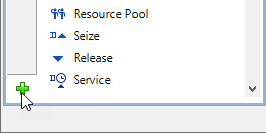
-
Select the Actionchart item from the displayed menu of available palettes and click it.
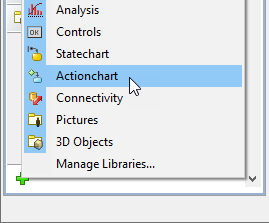
- Actionchart palette will appear in the Palette view.
To resize a block of an action chart
- Select the block in the graphical editor.
- Drag the selection handle aside.
To change the fill color of the action chart block
- Select the block in the graphical editor.
- Go to the Advanced section of the Properties view.
- Choose the color you need using the Fill color control.
To delete a block of an action chart
- Right-click (macOS: Ctrl + click) the block and choose Delete from the popup menu, or select the block and press Delete.
-
How can we improve this article?
-

