You can copy and move flowchart blocks on the graphical diagram by using the common Cut, Copy, and Paste commands.
AnyLogic also allows to copy/move blocks while automatically connecting them with the surrounding blocks.
To copy a flowchart block
- Press Ctrl and hold it pressed.
-
Without releasing Ctrl, drag the flowchart block you want to copy to a required place of a flowchart:
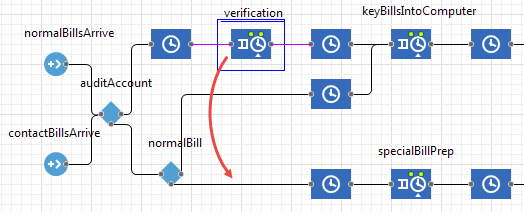
- Release the mouse button.
-
Release Ctrl.
This will create a copy of the block. If placed over the existing connector or near another flowchart block, the block will be automatically connected:
The created flowchart block will have exactly the same properties as the original block except for its name.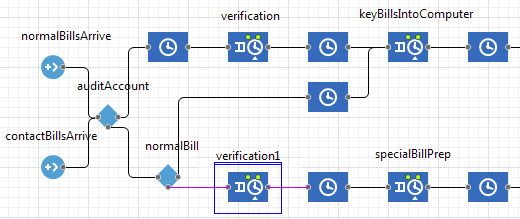
To move a block to a different place of a flowchart
- Start dragging the flowchart block you want to move to a required place of a flowchart.
- Press Shift and hold it pressed.
- Release the mouse button.
-
Release Shift.
This will disconnect the block from the flowchart and move it to a new place. If placed over the existing connector or near another flowchart block, the block will be automatically connected.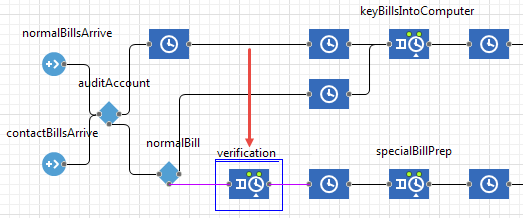
-
How can we improve this article?
-

