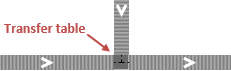
Transfer table is the space markup element that is used to define transfer tables in the material handling models. Agents (material items) passing through it keep their current orientation in space.
Once placed on a conveyor, the transfer table divides it into two independent conveyors, working in the same conveyor network. Transfer table may connect up to 4 conveyors at right angle (90°).
Transfer table can serve as an obstacle on the way of pedestrians and transporters moving in the free space navigation mode.
Transfer table has its own transportation speed (it may differ from the speed of the connected conveyors).
- you want to connect a conveyor at any other angle and keep orientation of the agents (material items) on the conveyor. In this case you should use Turntable, which also allows you to connect unlimited number of conveyors.
- you want to rotate the agent on the conveyor. In this case you should use Turn Station, which connects only two conveyors, forming a straight line, and allows you to set the required side of an agent to face the direction of travel.
The width of the transfer table is automatically adjusted once you change the width of the conveyor.
The time required to switch to another conveyor is defined by the Switching delay parameter.
To draw a transfer table
-
Drag the
 Transfer Table element from the Space Markup section of the
Transfer Table element from the Space Markup section of the  Material Handling Library palette to the agent diagram and place it at any desired location of the graphical editor or over the conveyor. Release the mouse button when done. You may change the element’s location by dragging it along the conveyor.
Material Handling Library palette to the agent diagram and place it at any desired location of the graphical editor or over the conveyor. Release the mouse button when done. You may change the element’s location by dragging it along the conveyor.
To adjust position of a transfer table
- Click the transfer table you need to edit.
-
Drag the transfer table to the desired position on the current conveyor.
The conveyor will adjust its shape in accordance with the transfer table’s new position.
- General
-
Name — The name of this transfer table. The name is used to identify and access the element from code and Material Handling Library blocks' properties.
Ignore — If selected, the transfer table is excluded from the model.
Visible on upper agent — If selected, the transfer table is also visible on the upper agent where this agent lives.
Lock — If selected, the transfer table is locked. Locked shapes do not react to mouse clicks — it is impossible to select them in the graphical editor until you unlock them.
Visible — Here you specify whether the shape is visible on animation at model runtime, or not. Using the control, choose yes or no.
Material item type — The type of the material item that is processed at this transfer table. This type is automatically taken from the conveyor this transfer table is located on. Do not change the material item type since the conveyor expects items of the same type after the transfer table.
Is obstacle — If selected, this transfer table will be considered an obstacle for pedestrians and transporters moving in free space mode.
Speed — The speed at which the transfer table moves the agents (material items).
Switching delay — The time required to switch to another conveyor.
- Actions
-
In all the actions, the current material item is accessible as the local variable agent.
On leading edge enter — Here you can type Java code that will be executed when the leading edge of the material item reaches the transfer table on the conveyor.
On trailing edge enter — Here you can type Java code that will be executed when the trailing edge of the material item reaches the transfer table.
On leading edge exit — Here you can type Java code that will be executed when the leading edge of the material item leaves the transfer table.
On trailing edge exit — Here you can type Java code that will be executed when the trailing edge of the material item leaves the transfer table.
On failed — Here you can type Java code that will be executed in case of transfer table failure.
On repaired — Here you can type Java code that will be executed when the transfer table is repaired.
- Appearance
-
Fill color — Shape’s fill color. Choose No color, if you do not want the area to be filled.
Line color — Outline color. Choose No color, if you do not want outline to be drawn.
- Position and size
-
X — X-coordinate of the transfer table’s start point.
Y — Y-coordinate of the transfer table’s start point.
Z — Z-coordinate of the transfer table’s start point. On the transfer table placement on the conveyor with specified Z-height, this value will automatically match the Z-coordinate value of the conveyor.
- Advanced
-
Show in — Here you can choose whether you want the shape to be shown both in 2D and 3D animation, or in 2D only, or in 3D only.
Show name — If selected, the shape name is displayed on the graphical diagram.
- Speed and delay
-
Function Description double getSpeed(SpeedUnits units) Returns the speed of the transfer table in the specified speed units.
units — a constant defining the speed unitsdouble setSpeed(double speed, SpeedUnits units) Sets the new speed of the transfer table in the specified speed units.
speed — a new speed value
units — a constant defining the speed unitsdouble getSwitchingDelay(TimeUnits units) Returns the time (in the specified time units) required to turn the transfer table towards another conveyor.
units — a constant defining the time unitsdouble setSwitchingDelay(double delay, TimeUnits units) Sets the time (in the specified time units) required to turn the transfer table towards another conveyor.
delay — a new time value
units — a constant defining the time units - Level
-
Function Description Level getLevel() Returns the level where this transfer table is located. - Obstacle
-
Function Description boolean isObstacle() Returns true if this transfer table is considered an obstacle by pedestrians and transporters moving in free space mode. Otherwise, returns false. void setObstacle(boolean isObstacle) Sets this transfer table as an obstacle for pedestrians and transporters moving in free space mode.
isObstacle — if true, the transfer table is set as an obstacle. Otherwise, not. - Agents (material items)
-
Function Description int size() Returns the current number of agents (material items) on the transfer table, returns null if none. T getAgent(int index) Returns the agent at a given position (counted from 0, from the exit). Throws error in case of invalid (or out-of-bounds) index.
index — the index of the agentList<T> getAgents() Returns the list of agents (material items) that are currently located on the transfer table, returns null if none. boolean contains(Agent agent) Returns true is the given agent (material item) is on the transfer table, returns false otherwise.
agent — the agentboolean removeAgent(Agent agent) Removes the given agent from the transfer table. The agent will be removed only if it is currently located on the transfer table. If the agent was removed successfully, returns true, otherwise returns false.
agent — the agent (material item) to be removed from the transfer table - Conveyors and network
-
Function Description List getIncomingPaths() Returns the list of all incoming conveyors, i.e. the conveyors, transferring agents (material items) to the transfer table, returns null if none. List getOutgoingPaths() Returns the list of all outgoing conveyors, i.e. the conveyors, accepting agents (material items) from the transfer table, returns null if none. ConveyorPath getConnection(int index) Returns transfer table conveyor by the provided index.
index — the connection indexList getConnections() Returns the list of transfer table conveyors, returns null if none. int getConnectionsCount() Returns the number of transfer table conveyors, returns null if none. ConveyorNetwork getNetwork() Returns the network the transfer table belongs to. - Failure / repair
-
Function Description boolean isFailed() Returns true if the transfer table failed (broke down) and is not operating, returns false otherwise. boolean fail() Initiates transfer table failure. The transfer table stops. boolean repair() Repairs the transfer table, makes it available again. - Visibility
-
Function Description boolean isVisible() Returns true if the transfer table is visible; returns false otherwise. void setVisible(boolean v) Sets the visibility of the transfer table.
v — visibility. If v is true — the transfer table is set to be visible, if it is false — not visible. - Color / texture
-
Function Description Color getLineColor() Returns the line color of the transfer table, or null if the transfer table has no color or uses a texture (in this case use getLineTexture() to get the transfer table’s texture). Texture getLineTexture() Returns the line texture of the transfer table or nullif the transfer table has no texture but uses a color (in this case use getLineColor() to get the transfer table’s color). void setLineColor(Color lineColor) Sets the line color of the transfer table.
lineColor — the new colorvoid setLineColor(Paint lineColor) Sets the line color (or texture) of the transfer table.
lineColor — the new textureColor getFillColor() Returns the fill color of the transfer table, or null if shape has no fill color or has textured fill (in this case getFillTexture() should be used instead) Texture getFillTexture() Returns the fill texture of the transfer table, if the transfer table has fill texture, or null if the transfer table has no texture but uses a color (in this case use getFillColor() to get the transfer table’s color). void setFillColor(Color fillColor) Sets the fill color of the transfer table.
fillColor — the new fill color, if null, the transfer table is not filledvoid setFillColor(Paint fillColor) Sets the fill color (or Texture) of the shape.
fillColor — the new fill color, if null, the shape is not filled - Position
-
Function Description double getX() Returns the X coordinate of the center point of the transfer table. double getY() Returns the Y coordinate of the center point of the transfer table. double getZ() Returns the Z coordinate of the center point of the transfer table. Point getXYZ(Point out) Returns the (X, Y, Z) coordinates of the center point of the given transfer table
out — the output Point object to write the result to. The object may be null. - Removal
-
Function Description void remove() Removes the transfer table from the presentation. If the transfer table is not a part of presentation, the function does nothing. Removal from the presentation does not necessarily mean removing from the model logic, since logical networks and routes may have been created before the removal and survive it.
-
How can we improve this article?
-

