Agents living in one space can communicate via sending messages to each other.
You can send the messages by calling one of the functions listed below. Each function schedules the message delivery/reception in a separate event that will be executed after the current event in zero model time.
- Sending messages: send()
-
Function Description void sendToAll(Object msg) Sends a message to all agents in the same space where this agent lives in.
msg — a messagevoid sendToRandom(Object msg) Sends a message to a randomly chosen agent in the same space this agent lives in.
msg — a messagevoid sendToAllConnected(Object msg) Sends a message to all connected agents.
msg — a messagevoid sendToRandomConnected(Object msg) Sends a message to a randomly chosen connected agent.
msg — a messagevoid sendToAllNeighbors(Object msg) Sends a message to all neighbors. Available only if this agent lives in discrete space.
msg — a messagevoid sendToRandomNeighbor(Object msg) Sends a message to a randomly chosen neighbor. Available only if this agent lives in discrete space.
msg — a messagevoid send(Object msg, Agent dest) Sends a message to a given agent.
msg — a message
dest — the destination agentvoid send(Object msg, MessageDeliveryType mode) Sends a message to an agent or a group of agents, as specified by the mode parameter.
msg — a message
mode — specifies the message sending mode, one of the following:- ALL — the message will be sent to all agents in the space
- ALL_CONNECTED — the message will be sent to all connected agents
- RANDOM — the message will be sent to one randomly chosen agent in the space (including the message sender)
- RANDOM_CONNECTED — the message will be sent to one randomly chosen connected agent, if any
- ALL_NEIGHBORS — (in discrete space only) the message will be sent to all agents in the neighboring cells, subject to the current neighborhood model
- RANDOM_NEIGHBOR — (in discrete space only) the message will be sent to one randomly chosen neighbor, subject to the current neighborhood model
void sendToAllAgentsInside(Object msg) Sends a message to all agents living in the space this agent defines.
msg — the messagevoid sendToRandomAgentInside(Object msg) Sends a message to a random agent living in the space this agent defines, if there are any agents.
msg — the message -
 Main (top-level agent)
Main (top-level agent) -
 Person
Person -
 Truck
Truck -
 Warehouse
Warehouse - Open the diagram of the agent that receives messages.
- Scroll the graphical diagram upward and click the connections element.
- Open the Communication section of its properties.
-
Type the reaction code in the On message received section. Use msg to access the received message and sender to access the sender agent. By default, the message is of the Object type. If necessary, you can specify the type of the message in the Message type control.
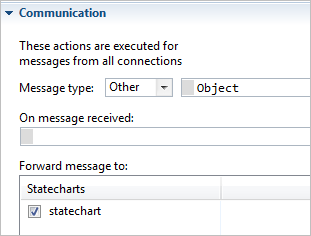
Example:
Assume we have a model of the following structure:
Agent types:
On
![]() Mainthere are two agent populations: people[..] (agents of type
Mainthere are two agent populations: people[..] (agents of type
![]() Person) and trucks[..] (agents of type
Person) and trucks[..] (agents of type
![]() Truck), and a single agent warehouse of type
Truck), and a single agent warehouse of type
![]() Warehouse.
Warehouse.
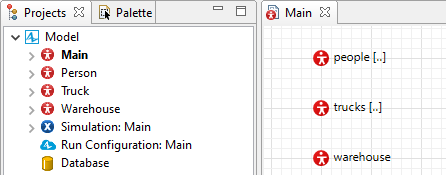
Say, we want one person to send a "Buy!" message to another person.
To send a message, you call the suitable send() function from an action of the
![]() Person or one of its items (event, control, statechart, etc.).
Person or one of its items (event, control, statechart, etc.).
If you call sendToRandom("Buy!"); you will send the message to a randomly chosen agent from the whole space. In our case it can be either any agent from the trucks[..] population, or from people[..] population, or the warehouse agent itself.
To send a message to an agent randomly chosen from a specific population (in our case, people[..]), use the following function:
send("Buy!", randomFrom( people ) );
randomFrom() function randomly chooses one item from a specified population. You can find more information on this function in the article on how to select a random agent.
You can narrow down the selection even more by using the filtering conditions. Here are just a few examples:
send("Buy!", randomFrom( people.findAll( p -> p.income > 5000 ) ) );
Here the message is sent only to those agents from people[..] population whose income exceeds 5000.
send("Buy!", randomFrom( filter( people, p -> p.inState( Person.PotentialUser ) ) ) );
This code sends the message only to those agents from people[..] population who are currently residing in the statechart's
 PotentialUser state.
PotentialUser state.
The filtering functions filter(), findFirst(), findAll(), randomWhere(), top() are described in the article on how to select an element from a collection.
All these functions should be called only from agents living in some space. However, calling any message-sending function from the top-level agent (in our case,
![]() Main) will cause the "Environment must be defined" runtime error.
Main) will cause the "Environment must be defined" runtime error.
By calling from
![]() Main we mean calling these functions either from the
Main we mean calling these functions either from the
![]() Main agent actions (e.g. its On startup code), or action code of any control, event, or statechart located on the
Main agent actions (e.g. its On startup code), or action code of any control, event, or statechart located on the
![]() Main diagram.
Main diagram.
Every agent that exists in the space has a visual, non-removable  connections element. This element stores links to the agent’s contacts and defines communication settings. On the graphical diagram, you can find this element located above the X-axis:
connections element. This element stores links to the agent’s contacts and defines communication settings. On the graphical diagram, you can find this element located above the X-axis:
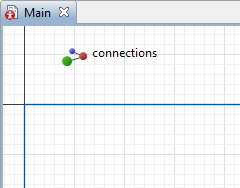
Here, you can define how the agent reacts to receiving a message.
To define an agent’s reaction to a message reception
Once the message is delivered to a destination agent, its action code is executed, if defined.
If you need to forward messages to a statechart inside the agent, select the checkbox corresponding to the required statechart in the Forward message to table.
Having done this, you enable message processing by the statechart. If there are some active transitions that are triggered by the message reception, they will occur (if the received message satisfies the optional filters defined in the transition properties).
-
How can we improve this article?
-

