When the VM suspends a thread (due to hitting a breakpoint or stepping through code), you can evaluate expressions in the context of a stack frame.
Expressions can be entered and evaluated in the Detail Pane (in the Expressions view and Variables view).
To add an expression
- In the Expressions view, right-click (macOS: Ctrl + click) in the view area and select Add Expression from the popup menu.
-
The New watch expression dialog box will be displayed. Type the expression in the Expression field.
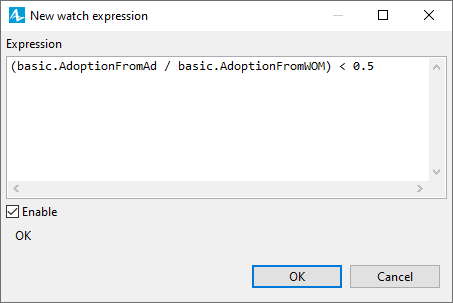
- The checkbox Enable defines, whether this expression will be enabled. Deselect it if you want to disable the expression.
- Click OK when finished.
-
How can we improve this article?
-

