When a thread is suspended, the step controls can be used to step through the execution of the program line-by-line. If a breakpoint is encountered while performing a step operation, the execution will suspend at the breakpoint and the step operation is ended.
Stepping through the execution of a model in a debug mode is controlled using toolbar buttons of the Debug view:
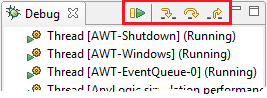 Toolbar of the Debug view
Toolbar of the Debug view
| Command | Action |
|---|---|
 Resume Resume
|
The thread resumes its execution and stack frames are no longer displayed for the thread. The Variables view is also cleared. |
 Step Over Step Over
|
The currently selected line is executed and suspends on the next executable line. |
 Step Into Step Into
|
The next expression on the currently selected line to be executed is invoked, and execution suspends at the next executable line in the function that is invoked. |
 Step Return Step Return
|
Execution resumes until the next return statement in the current function is executed, and execution suspends on the next executable line. |
-
How can we improve this article?
-

