You can group database tables together into groups. Group of tables acts as a folder, it does not logically link database tables together in any way. Having put a database table into a group, you continue referring to this table by its name, and do not need to add the group name prefix.
Typically you may want to create two group of tables: Input for tables storing the input data, and Output containing tables designed for the output data.
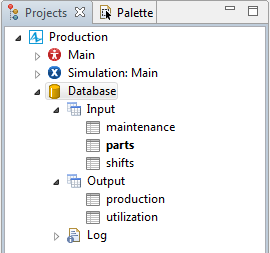
To create a new group of tables
- Expand the model’s branch in the Projects view.
- Right-click the
 Database tree item, and choose New >
Database tree item, and choose New >  Group of tables from the popup menu.
Group of tables from the popup menu. - You will see a new element appeared in the Database branch of the model tree. You can rename the just created group of tables by changing its Name in the Properties view.
To move database table(s) into a group
- In the Projects view, select the database table(s) you want to put into a group of tables.
-
Drag the selection onto the group of tables item.
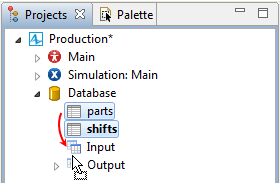
-
How can we improve this article?
-

