Activating AnyLogic with evaluation key provides you with a 30-day trial period. During this period AnyLogic is fully functional, but there are certain limitations applied.
Make sure you have sufficient user rights to install new software on your PC or laptop. Contact your system administrator if necessary.
To install and activate AnyLogic
- Go to Download AnyLogic web page and download the AnyLogic edition that you want to install.
- Run the downloaded executable file and follow the installation wizard instructions.
- During the installation process the AnyLogic Activation Wizard appears automatically.
-
Select the Request a time-limited Evaluation Key option and click Next.
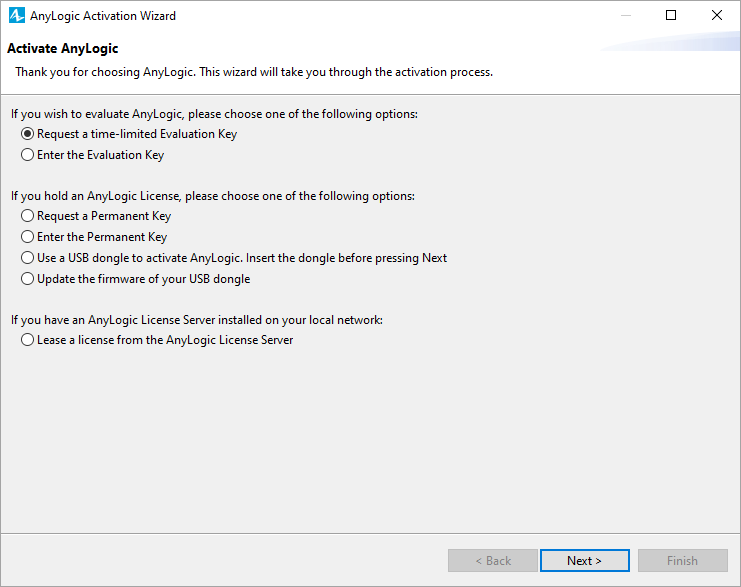
-
Enter the requested personal data. See the example below:
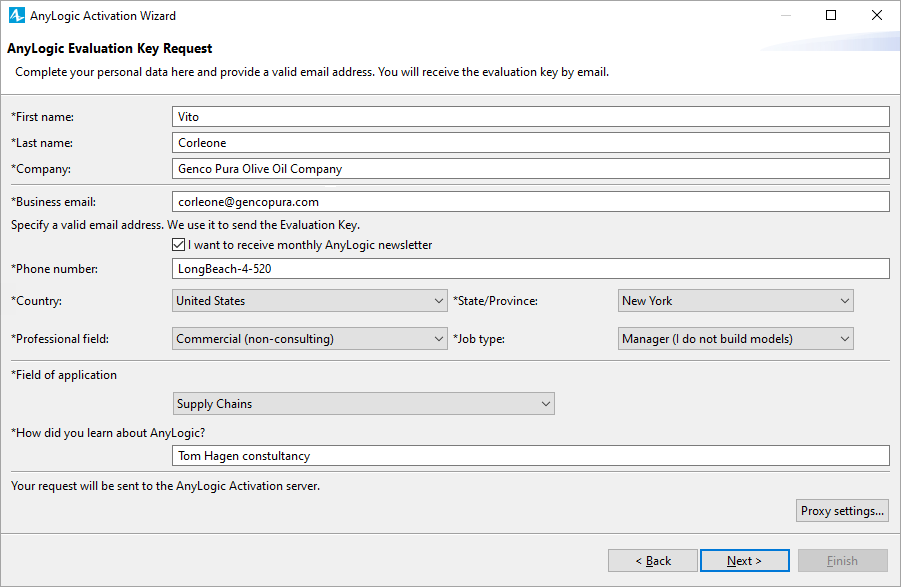 You must provide a valid email address to receive the evaluation key.
You must provide a valid email address to receive the evaluation key. - If you are using proxy, click the Proxy settings button. This will open the Proxy Settings dialog, where you can configure your connection settings.
- After you have provided all necessary information, click Next in the activation wizard window.
- AnyLogic will send the request for evaluation key to the AnyLogic Activation Server. You will see a confirmation that your request has been sent successfully in the activation wizard. Click Next.
- Check the email for the letter with evaluation key and copy the key to the clipboard.
- In the activation wizard, enter your personal evaluation key by clicking the Paste from clipboard button. AnyLogic is now activated and ready to use.
- Model cannot be exported as standalone application.
- Agent types per model: 10.
- 35 agent populations and flowchart blocks per agent.
- 50 system dynamics variables (stocks, flows, dynamic variables) per agent.
- 3 dimensions per model.
- 5 option lists per model.
To obtain information about your product license
-
Select Help > About AnyLogic from the main menu. This will open the About AnyLogic dialog, where you can see the owner and the expiration date for the current license.
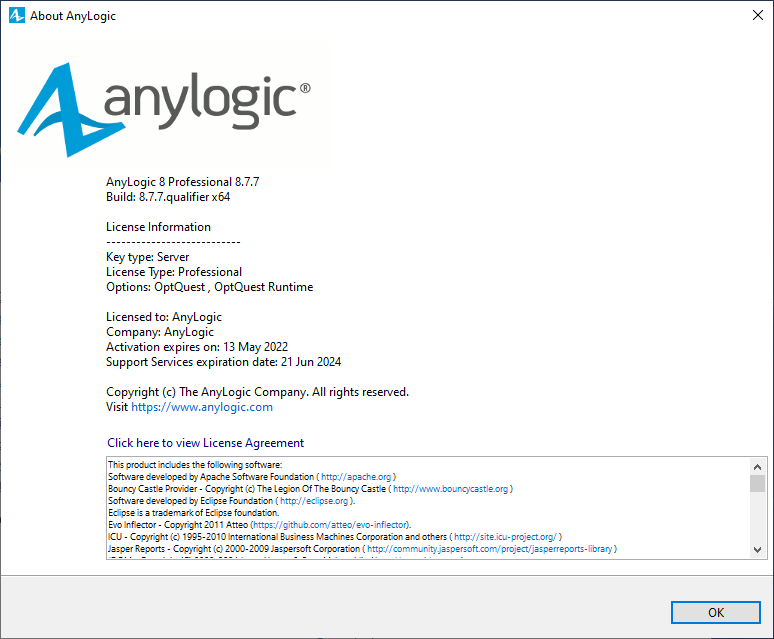 The About AnyLogic wizard
The About AnyLogic wizard
-
How can we improve this article?
-

