Applies to AnyLogic Cloud 2.7.0. Last modified on February 13, 2026.
Use the administrator panel of Private Cloud to get a quick overview of your license information, check how various Cloud services perform in different situations, manage user profiles and their permissions, and customize the appearance of your Private Cloud instance.
This feature is available to administrators of AnyLogic Private Cloud instances.
To access the administrator panel
-
Go to
 the user menu >
the user menu >  Admin panel.
Admin panel.
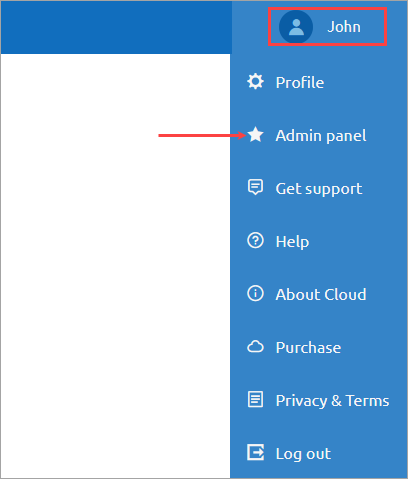
-
On the next screen, switch between tabs to get to the functionality you need.
- Status — Provides a breakdown of the current state of Cloud services.
- Users — Contains a list of users registered in your Private Cloud instance, as well as all the tools necessary to manage the user records.
- Customization — Provides a number of ways to customize your Private Cloud instance to better reflect your company’s chosen branding.
- Nodes, Services & Tasks — Contains multiple sections that let you review the current state of various Cloud service components.
-
How can we improve this article?
-

