The  Pictures palette contains frequently used pictures in AnyLogic scalable vector graphic format. Now you do not have to draw a person, a car, or a house from scratch each time you need to add those elements to the model — you simply drag them from the Pictures palette and drop them on the canvas. The pictures are groups of AnyLogic standard shapes, and you can scale them, change colors, modify internals, ungroup, and even control them programmatically. The palette includes people, vehicles, airplanes, maps, houses, and industrial buildings.
Pictures palette contains frequently used pictures in AnyLogic scalable vector graphic format. Now you do not have to draw a person, a car, or a house from scratch each time you need to add those elements to the model — you simply drag them from the Pictures palette and drop them on the canvas. The pictures are groups of AnyLogic standard shapes, and you can scale them, change colors, modify internals, ungroup, and even control them programmatically. The palette includes people, vehicles, airplanes, maps, houses, and industrial buildings.
Open the palette  Pictures to see the whole list of available pictures.
Pictures to see the whole list of available pictures.
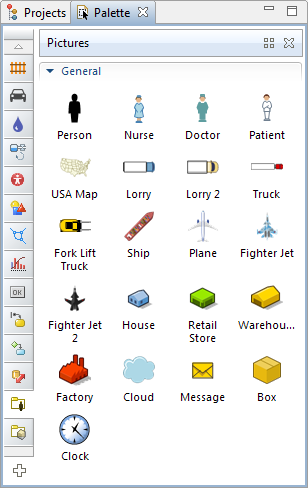
To add a picture from the palette onto the presentation
- Drag the required picture from the palette Pictures onto the agent type diagram (right to the place where you want to put it).
Standard pictures are not bitmap images, but groups consisting of common AnyLogic presentation shapes. This feature enables the users to modify these pictures, if some its parameters (size, color, etc.) do not satisfy your requirements or visual conception. You can modify properties of any shape entering into the group’s composition in the same way as you modify any shape that is a member of some group (please refer to Working with group elements for more details).
-
How can we improve this article?
-

