Icons of some model elements may have modifiers — small icons drawn over them. Each modifier indicates some essential information about this particular element.
Modifiers can appear in the Projects view, in the Properties view, or in the graphical editor.
The table below lists the most important icon modifiers:
| Modifier | Meaning | Example | Possible elements | Description |
|---|---|---|---|---|

|
Error |
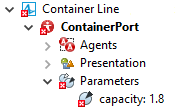
|
Any model element | This element raises an error. |

|
Warning |
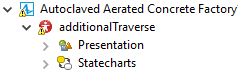
|
Any model element | This element invokes a warning. |

|
3D |
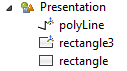
|
Presentation shapes that support 3D | This shape is shown in 3D animation. |

|
Locked |
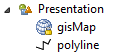
|
Presentation shapes | This shape is locked and will not react to mouse clicks in the graphical editor until it is unlocked. |

|
Constant |
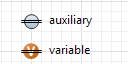
|
Variables, dynamic variables | The variable is declared as a constant. |

|
Array |
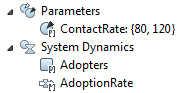
|
Parameters, stocks, flows, dynamic variables | The variable/parameter is of array type and may have several dimensions. |
-
How can we improve this article?
-

