AnyLogic graphical shapes support textures (materials) in addition to solid strokes and fills. The set of textures includes grass, sand, concrete, metal, brick, wood, carpet, water, etc. The textures can be used both in 2D and in 3D animation.
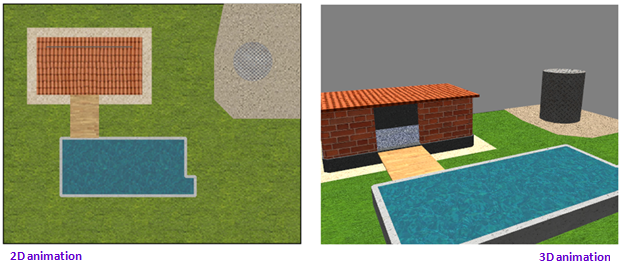
To set some texture as a fill for a shape
-
Open the color picker by clicking inside the Fill color control:
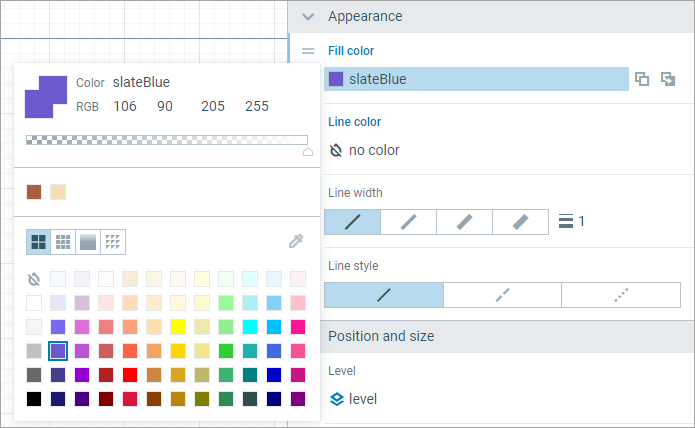
-
Click the
 Textures button. The Textures tab will be opened.
Textures button. The Textures tab will be opened.
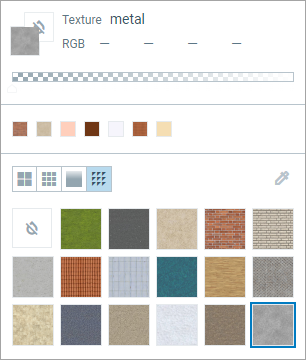
- Choose the required texture. Changes will apply automatically.
-
How can we improve this article?
-


